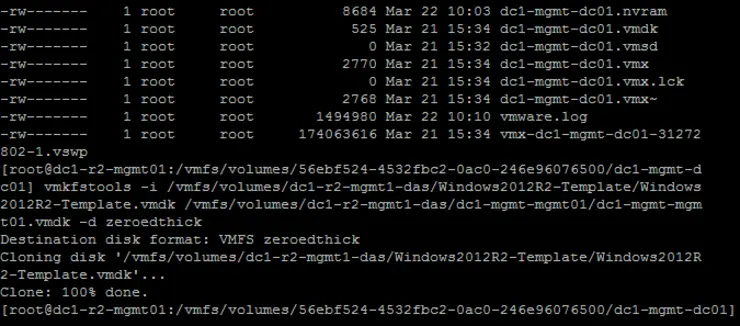It’s sometimes necessary to clone VMs when you don’t have a vCenter, either because you plain don’t have one in a small customer environment or you are doing a deploy and don’t have vCenter deployed yet - you’ve created a template VM for Windows or such and want to roll out some DCs and management VMs before your vCenter deploy such that you have DNS etc.
Luckily there is a way to do this through the ESXi host directly, the method I use that I find effective is:
Copy the .vmx file over and rename it, also rename all entries inside it from the previous VM to the name of the new VM. Copy the vmdk over with vmkfstools as such:
vmkfstools -i /vmfs/volumes/dc1-r2-mgmt1-das/Windows2012R2-Template/Windows2012R2-Template.vmdk /vmfs/volumes/dc1-r2-mgmt1-das/dc1-mgmt-mgmt01/dc1-mgmt-mgmt01.vmdk -d zeroedthick
This will copy over the .vmdk, both the flat file and the metadata file - as we have already changed all the references in our .vmx we can now add the VM to inventory through the datastore browser (right click on .vmzx -> Add to Inventory), power on the VM - to see this prompt:

We, of course, copied the VM, so click OK - this will adjust some settings in the vmx such that there are no duplicate properties such as MAC address across VMs.
The VM will now power on as a clone of the previous.
Why not follow @mylesagray on Twitter ↗ for more like this!