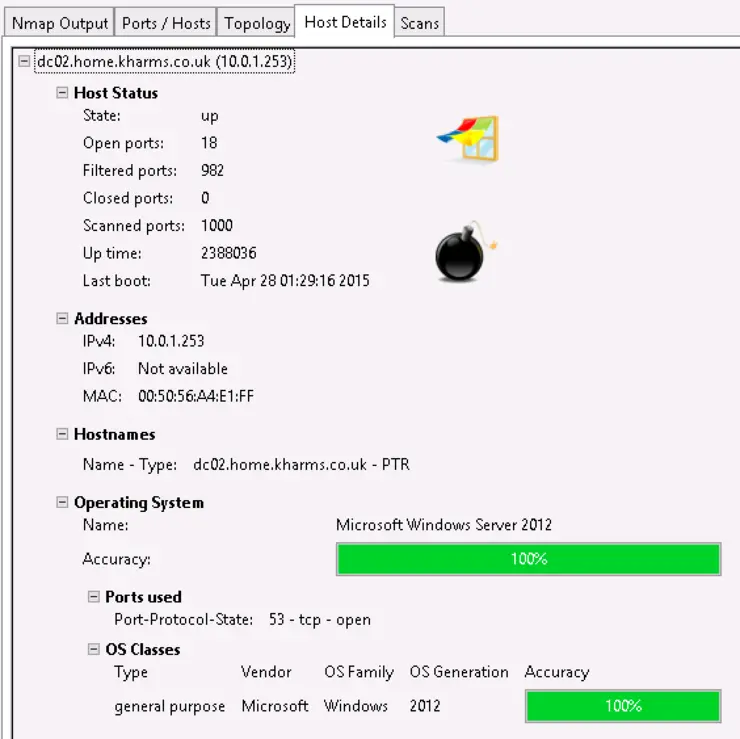This article is a bit of a divergence for me, I recently had the need to scan an entire network for a particularly nasty Microsoft security vulnerability MS15-034 ↗.
There are a few ways to check for this, the first is obvious, check what servers have IIS installed. However, this bug isn’t limited to IIS, rather anything using HTTP.sys and, of course, a HTTP server can be spun up on any port you want so we need to check for servers that have HTTP exposed on any port from 1-65535.
Nobody wants to manually log on to every server and check if the specific KB patch ↗ is installed though, that takes a lot of effort and time.
So is there a way we can scan for vulnerabilities in a “start and forget” sort of way?
Sure, we can use Zenmap ↗ - Zenmap is a GUI built on top of nmap, a network scanner that can gather info on open ports, OS detection, etc. It has tons of really cool features, but one thing it allows for that is of particular benefit is scripting of particular scan parameters, this makes it ideal for vulnerability scanning.
The reason I use Zenmap is that it provides a nice summarised output of nmap commands and supports all of the features nmap does. If we open up Zenmap and run the below against our subnet (obviously replace this with your subnet and mask, or indeed, single host) in question:
nmap -v3 10.0.0.0/23
This will give you an output of all active hosts on the network (the -v3 trigger simply increases output verbosity during the scan, I like this to see where we are at in the scan progress-wise), nice and easy:

nmap’s default “host is active” detection behaviour (on IPv4) is; send an ICMP echo request, a TCP SYN packet to port 443, a TCP ACK packet to port 80, and an ICMP timestamp request.
Sometimes, however, hosts don’t respond to these requests/packets; If you think there may be hosts on your subnet that act in this manner, we can get around it by disabling host detections by passing the trigger -Pn.
Disabling host discovery with
-Pncauses Nmap to attempt the requested scanning functions against every target IP address specified
So for the below it will fully scan all top 1000 ports (default for nmap) on every IP in the 10.0.0.0/23 subnet. N.B. This takes a LONG time:
nmap -v3 -Pn 10.0.0.0/23
Let’s make our scan a little more useful and output to a nicely formatted XML document, create a folder in C:\ called temp then with the -oX [filename] trigger edit the command:
nmap -v3 -oX "C:\\temp\\scan.xml" 10.0.0.0/23
This will give you a nice XML report (saved in the C:\temp\ directory) you can open with your browser and get a report like so:

So we understand how to look for open ports (on 1000 top used TCP ports - default) and generate a nice XML report.
Let’s see if we can figure out what a couple of those hosts are then.
nmap has a built in trigger for OS: -A and OS version detection: -sV that will use a number of pointers and try and guess what the OS is ↗ based on info available to it.
Let’s run it and see what we can get (I ran it on a single host because it takes a LONG time to run these scans on a /23 subnet):
nmap -A -sV -v3 -oX "C:\\temp\\scan.xml" 10.0.1.253
Output looks similar to the below:
Starting Nmap 6.47 ( http://nmap.org ) at 2015-05-25 16:47 GMT Daylight Time
NSE: Loaded 118 scripts for scanning.
NSE: Script Pre-scanning.
NSE: Starting runlevel 1 (of 2) scan.
NSE: Starting runlevel 2 (of 2) scan.
Initiating ARP Ping Scan at 16:47
Scanning 10.0.1.253 [1 port]
Completed ARP Ping Scan at 16:47, 0.03s elapsed (1 total hosts)
Initiating Parallel DNS resolution of 1 host. at 16:47
Completed Parallel DNS resolution of 1 host. at 16:47, 0.00s elapsed
DNS resolution of 1 IPs took 0.09s. Mode: Async [#: 3, OK: 1, NX: 0, DR: 0, SF: 0, TR: 1, CN: 0]
Initiating SYN Stealth Scan at 16:47
Scanning dc02.home.kharms.co.uk (10.0.1.253) [1000 ports]
Discovered open port 135/tcp on 10.0.1.253
Discovered open port 3389/tcp on 10.0.1.253
Discovered open port 53/tcp on 10.0.1.253
Discovered open port 139/tcp on 10.0.1.253
Discovered open port 445/tcp on 10.0.1.253
Discovered open port 111/tcp on 10.0.1.253
Discovered open port 593/tcp on 10.0.1.253
Discovered open port 88/tcp on 10.0.1.253
Discovered open port 3269/tcp on 10.0.1.253
Discovered open port 49154/tcp on 10.0.1.253
Discovered open port 49153/tcp on 10.0.1.253
Discovered open port 464/tcp on 10.0.1.253
Discovered open port 49156/tcp on 10.0.1.253
Discovered open port 636/tcp on 10.0.1.253
Discovered open port 3268/tcp on 10.0.1.253
Discovered open port 389/tcp on 10.0.1.253
Discovered open port 49158/tcp on 10.0.1.253
Discovered open port 49157/tcp on 10.0.1.253
Completed SYN Stealth Scan at 16:47, 4.70s elapsed (1000 total ports)
Initiating Service scan at 16:47
Scanning 18 services on dc02.home.kharms.co.uk (10.0.1.253)
Completed Service scan at 16:49, 116.16s elapsed (18 services on 1 host)
Initiating OS detection (try #1) against dc02.home.kharms.co.uk (10.0.1.253)
NSE: Script scanning 10.0.1.253.
NSE: Starting runlevel 1 (of 2) scan.
Initiating NSE at 16:49
NSE Timing: About 80.77% done; ETC: 16:49 (0:00:07 remaining)
Completed NSE at 16:49, 41.75s elapsed
NSE: Starting runlevel 2 (of 2) scan.
Nmap scan report for dc02.home.kharms.co.uk (10.0.1.253)
Host is up (0.00s latency).
Scanned at 2015-05-25 16:47:08 GMT Daylight Time for 164s
Not shown: 982 filtered ports
PORT STATE SERVICE VERSION
53/tcp open domain Microsoft DNS
88/tcp open kerberos-sec Windows 2003 Kerberos (server time: 2015-05-25 15:47:18Z)
111/tcp open rpcbind?
| rpcinfo:
| program version port/proto service
| 100000 2,3,4 111/tcp rpcbind
| 100000 2,3,4 111/udp rpcbind
| 100004 2 787/udp ypserv
| 100004 2 789/tcp ypserv
| 100009 1 788/udp yppasswdd
|_ 1073741824 1 790/udp fmproduct
135/tcp open msrpc?
139/tcp open netbios-ssn
389/tcp open ldap
445/tcp open netbios-ssn
464/tcp open kpasswd5?
593/tcp open ncacn_http Microsoft Windows RPC over HTTP 1.0
636/tcp open ssl/ldap
| ssl-cert: Subject: commonName=dc02.home.kharms.co.uk
| Issuer: commonName=Kharms CA/domainComponent=home
| Public Key type: rsa
| Public Key bits: 2048
| Not valid before: 2015-01-25T15:35:12+00:00
| Not valid after: 2016-01-25T15:35:12+00:00
| -----BEGIN CERTIFICATE-----
| [REDACTED]
|_-----END CERTIFICATE-----
|_ssl-date: 2015-05-25T15:49:11+00:00; 0s from local time.
3268/tcp open ldap
3269/tcp open ssl/ldap
| ssl-cert: Subject: commonName=dc02.home.kharms.co.uk
| Issuer: commonName=Kharms CA/domainComponent=home
| Public Key type: rsa
| Public Key bits: 2048
| Not valid before: 2015-01-25T15:35:12+00:00
| Not valid after: 2016-01-25T15:35:12+00:00
| -----BEGIN CERTIFICATE-----
| [REDACTED]
|_-----END CERTIFICATE-----
|_ssl-date: 2015-05-25T15:49:11+00:00; 0s from local time.
3389/tcp open ms-wbt-server Microsoft Terminal Service
49153/tcp open msrpc Microsoft Windows RPC
49154/tcp open msrpc Microsoft Windows RPC
49156/tcp open msrpc Microsoft Windows RPC
49157/tcp open ncacn_http Microsoft Windows RPC over HTTP 1.0
49158/tcp open msrpc Microsoft Windows RPC
MAC Address: 00:50:56:A4:E1:FF (VMware)
Warning: OSScan results may be unreliable because we could not find at least 1 open and 1 closed port
Device type: general purpose
Running: Microsoft Windows 2012
OS CPE: cpe:/o:microsoft:windows_server_2012
OS details: Microsoft Windows Server 2012
TCP/IP fingerprint:
OS:SCAN(V=6.47%E=4%D=5/25%OT=53%CT=%CU=%PV=Y%DS=1%DC=D%G=N%M=005056%TM=5563
OS:44A0%P=i686-pc-windows-windows)SEQ(SP=100%GCD=1%ISR=108%TI=I%II=I%SS=S%T
OS:S=7)OPS(O1=M5B4NW8ST11%O2=M5B4NW8ST11%O3=M5B4NW8NNT11%O4=M5B4NW8ST11%O5=
OS:M5B4NW8ST11%O6=M5B4ST11)WIN(W1=2000%W2=2000%W3=2000%W4=2000%W5=2000%W6=2
OS:000)ECN(R=Y%DF=Y%TG=80%W=2000%O=M5B4NW8NNS%CC=Y%Q=)T1(R=Y%DF=Y%TG=80%S=O
OS:%A=S+%F=AS%RD=0%Q=)T2(R=N)T3(R=N)T4(R=N)U1(R=N)IE(R=Y%DFI=N%TG=80%CD=Z)
Uptime guess: 27.639 days (since Tue Apr 28 01:29:16 2015)
Network Distance: 1 hop
TCP Sequence Prediction: Difficulty=256 (Good luck!)
IP ID Sequence Generation: Incremental
Service Info: OS: Windows; CPE: cpe:/o:microsoft:windows
Host script results:
| nbstat: NetBIOS name: DC02, NetBIOS user: <unknown>, NetBIOS MAC: 00:50:56:a4:e1:ff (VMware)
| Names:
| HOME<00> Flags: <group><active>
| DC02<00> Flags: <unique><active>
| HOME<1c> Flags: <group><active>
| DC02<20> Flags: <unique><active>
| Statistics:
| 00 50 56 a4 e1 ff 00 00 00 00 00 00 00 00 00 00 00
| 00 00 00 00 00 00 00 00 00 00 00 00 00 00 00 00 00
|_ 00 00 00 00 00 00 00 00 00 00 00 00 00 00
| p2p-conficker:
| Checking for Conficker.C or higher...
| Check 1 (port 6408/tcp): CLEAN (Timeout)
| Check 2 (port 33074/tcp): CLEAN (Timeout)
| | Check 3 (port 27466/udp): CLEAN (Timeout)
| | Check 4 (port 40700/udp): CLEAN (Timeout)
|_ 0/4 checks are positive: Host is CLEAN or ports are blocked
| smb-os-discovery:
| OS: Windows Server 2012 R2 Datacenter 9600 (Windows Server 2012 R2 Datacenter 6.3)
| OS CPE: cpe:/o:microsoft:windows_server_2012::-
| Computer name: dc02
| NetBIOS computer name: DC02
| Domain name: home.kharms.co.uk
| Forest name: home.kharms.co.uk
| FQDN: dc02.home.kharms.co.uk
|_ System time: 2015-05-25T16:49:11+01:00
| smb-security-mode:
| Account that was used for smb scripts: guest
| User-level authentication
| SMB Security: Challenge/response passwords supported
|_ Message signing required
|_smbv2-enabled: Server supports SMBv2 protocol
TRACEROUTE
HOP RTT ADDRESS
1 0.00 ms dc02.home.kharms.co.uk (10.0.1.253)
NSE: Script Post-scanning.
NSE: Starting runlevel 1 (of 2) scan.
NSE: Starting runlevel 2 (of 2) scan.
Read data files from: C:\Program Files (x86)\Nmap
OS and Service detection performed. Please report any incorrect results at http://nmap.org/submit/ .
Nmap done: 1 IP address (1 host up) scanned in 166.58 seconds
Raw packets sent: 2020 (90.718KB) | Rcvd: 225 (92.285KB)
I want to highlight a few lines in particular from the output:
Running: Microsoft Windows 2012
OS CPE: cpe:/o:microsoft:windows_server_2012
OS details: Microsoft Windows Server 2012
and in the smb-os-discovery section:
OS: Windows Server 2012 R2 Datacenter 9600 (Windows Server 2012 R2 Datacenter 6.3)
Also, confirmed in the pretty Zenmap GUI:

So it’s a Windows 2012 server, awesome, and we can see from the port scan it’s got DNS, IIS, LDAP and Kerberos - so, probably a Domain Controller.
Let’s dig into this host a little more and run a scan on all ports by using -p 1-65535, also that last scan took a little longer than I liked so, lets specify -T4 to limit dynamic scan delay from exceeding 10 ms for TCP ports:
nmap -p 1-65535 -T4 -A -sV -v3 -oX "C:\\temp\\scan.xml" 10.0.1.253
I’m not going to output the entire script, as it’s mostly the same, however here is the extra info pulled back from the full TCP range scan:
744/tcp open ypserv
5985/tcp open http Microsoft HTTPAPI httpd 2.0 (SSDP/UPnP)
6677/tcp closed unknown
9389/tcp open unknown
49155/tcp open msrpc Microsoft Windows RPC
49159/tcp open msrpc Microsoft Windows RPC
49164/tcp open msrpc Microsoft Windows RPC
49215/tcp open msrpc Microsoft Windows RPC
55382/tcp open msrpc Microsoft Windows RPC
The Windows RPC ports aren’t new, they’ve just moved, RPC ports are dynamically allocated ↗:
allow for traffic between servers in the dynamic port range of 49152 through 65535
So the new surfaces exposed are 744, 5985, 6677 and 9389.
I see that Microsoft HTTPAPI httpd 2.0 is on port 5985, Windows vulnerability MS15-034 addresses a vulnerability in HTTP.sys, which this service uses.
To get into scanning ports for the MS15-034 vulnerability we will need to download a NSE script, this is a script that defines parameters to execute a POC attack to prove the exploit is viable against the defined host.
I found one that sets the required range in the header to bytes=0-18446744073709551615 that will show whether the vulnerability is viable or not:
https://github.com/cldrn/nmap/blob/master/scripts/http-vuln-cve2015-1635.nse ↗
The construction of an NSE is too long for this post, I will cover that in another article, but in a nutshell this script will run against all resulting ports from the scan definition that match its parameters, in this example we can see this line in the NSE file:
portrule = shortport.http
This tells nmap to run this script against all ports that match the type of shortport.http ↗ in nmap’s pre-defined list. We can see from this thread ↗ that it will match against the below parameters:
http = shortport.port_or_service({80, 443, 631, 3872, 8080},
{"http", "https", "ipp", "http-alt", "oem-agent"})
So we can download the script (if you copy and paste it into a new doc, make sure to save it as ANSI encoded) and move it to the scripts subdirectory of the nmap installation folder then run this to update the script.db file:
nmap --script-updatedb
So now we have our nse installed we can run it against our host:
nmap -p 1-65535 -T4 -A -sV -v3 -d -oX "C:\\temp\\scan.xml" --script http-vuln-cve2015-1635.nse --script-args vulns.showall 10.0.0.1/23
Let me break-down these commands a little, we’ve seen all the preceeding ones before except for -d.
-d: provides debugging output for scripts (so you can figure out why it isn’t working)--script: indicates the script to target in thescriptssubdirectory--script-args vulns.showall: tells nmap to print NSE results for both vulnerable and non-vulnerable hosts
I also like to use a script that provides a summary of the results at the bottom if i’m doing a large subnet scan, (You can view Peter Kacherginsky’s article on NSE building here ↗ and follow the section on aggregating output ↗, I highly recommend it), though this is not necessary, you can simply pass it as a second script by following the first with a comma as below:
nmap -p 1-65535 -T4 -A -sV -v3 -d -oX "C:\\temp\\scan.xml" --script http-vuln-cve2015-1635.nse,post-process.nse --script-args vulns.showall 10.0.0.1/23
At the end of it we should see whether our targeted host is vulnerable:
5985/tcp open http syn-ack Microsoft HTTPAPI httpd 2.0 (SSDP/UPnP)
| http-vuln-cve2015-1635:
| NOT VULNERABLE:
| Remote Code Execution in HTTP.sys (MS15-034)
| State: NOT VULNERABLE
| IDs: CVE:CVE-2015-1635
| References:
| https://technet.microsoft.com/en-us/library/security/ms15-034.aspx
|_ http://cve.mitre.org/cgi-bin/cvename.cgi?name=CVE-2015-1635
Any questions/problems please drop a comment below!
References:
- https://thesprawl.org/research/writing-nse-scripts-for-vulnerability-scanning/ ↗
- https://gist.github.com/bonsaiviking/10402038 ↗
- http://nmap.org/book/man-host-discovery.html ↗
Why not follow @mylesagray on Twitter ↗ for more like this!