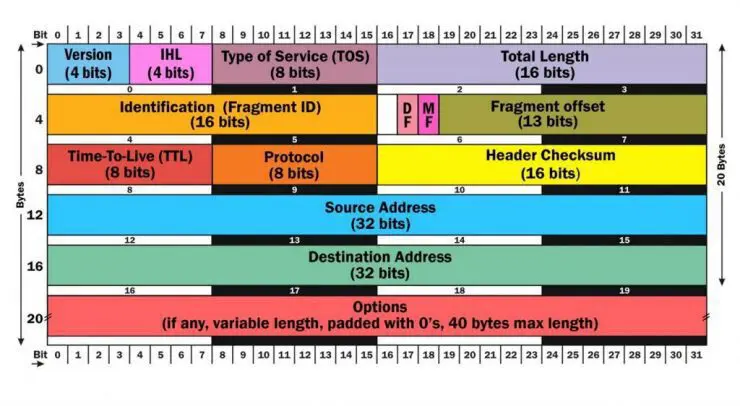Introduction
Fairly straight forward this time, you’ve configured your MTU/jumbo frames to be 9000 on your client and destination devices (say a laptop/desktop/server/san/nas) and on ALL your switching devices in between - you’ve done that right? ;)
Testing
So the next step is, we want to test if our new 9000 byte MTU is actually working and we can reap the benefits of a larger packet size (whether it’s on iSCSI, LAN, whatever) being of course a higher latency but also higher throughput. This depends on the OS you are running.
MacOS
On Mac OSX (that I run) it’s:
ping -D -s 8184 [destinationIP]
Note: Some commenters have noted that in newer versions of macOS (unknown from what version - but effective in 11.x and 12.x at least) that the max frame size for the ping should be as follows:
ping -D -s 8164 [destinationIP]
Linux
On Linux it’s:
ping -M do -s 8972 [destinationIP]
Windows
On Windows it’s:
ping -f -l 9000 [destinationIP]
Additional Context
The reason for the 8972 on *nix devices is that the ICMP/ping implementation doesn’t encapsulate the 28 byte ICMP (8) + IP (20) (ping + standard internet protocol packet) header - thus we must take the 9000 and subtract 28 = 8972.
On Mac’s even though they are *nix kernels, the ping implementation only supports packets 8192 in size so we must remove the ICMP (8 byte) header as the ping implementation has already included the 20 byte IP header, 8192 - 8 = 8184.
(Apple macs DO support packets up to 9000 bytes, just the ICMP implementation they sport doesn’t…)
EDIT 31/10/13: According to BernieC in a comment here OSX does support 9000+ byte packets if you run the following command to increase its maximum datagram size:
sudo sysctl -w net.inet.raw.maxdgram=16384
It is also important to understand where I got my values from this is an IP packet’s layout, you can see the IP info is 20 bytes:
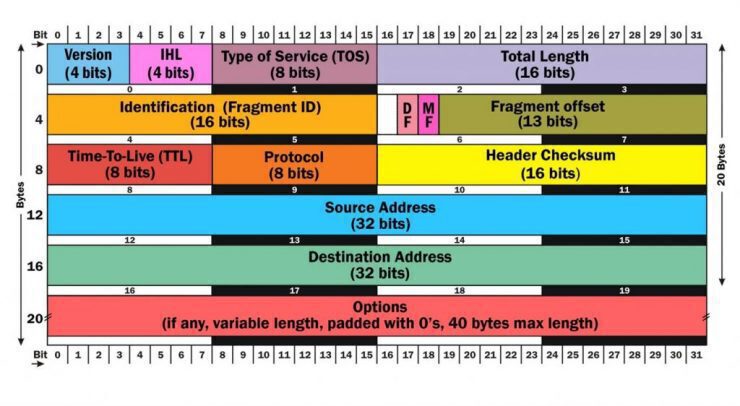
Troubleshooting
If you’ve forgotten to enable jumbo frames/9k MTU on your client device you’re sending the ping from you’ll see:
PING xxx.xxx.xxx.xxx (xxx.xxx.xxx.xxx): 8184 data bytes
ping: sendto: Message too long
If you have enabled jumbo frames on your client but not the destination (or a switch in between) you’ll see:
PING xxx.xxx.xxx.xxx (xxx.xxx.xxx.xxx): 8184 data bytes
Request timeout for icmp_seq 0
If you’ve done everything right and you’re set up ready to go you’ll get this:
PING xxx.xxx.xxx.xxx (xxx.xxx.xxx.xxx): 8184 data bytes
8192 bytes from xxx.xxx.xxx.xxx: icmp_seq=0 ttl=128 time=0.714 ms
Now rejoice in your lovely jumbo-framey goodness and a good 20-30% in sustained data throughput.
Why not follow @mylesagray on Twitter ↗ for more like this!