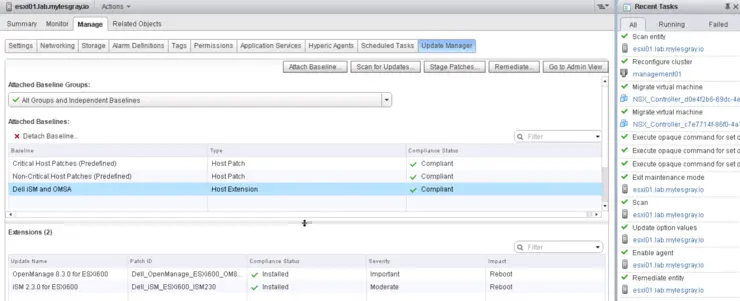I have been testing out Runecast Analyzer ↗ in my lab recently - it’s pretty badass, you can set it up to scan your virtual infrastructure at a vCenter level and will scan your vC, VMs and hosts looking for KBs that may apply, security compliance and best practises.

As you can see my lab isn’t exactly a model config when it comes to any of these things:
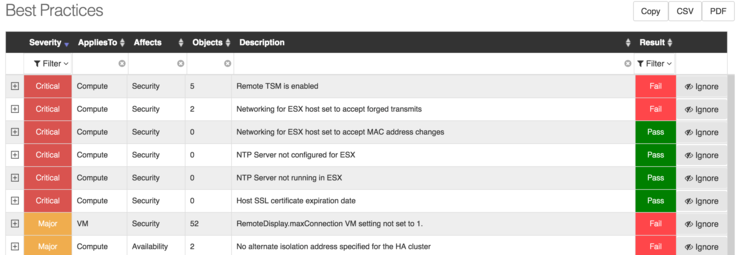
It’s really very cool, syslogging is also built in, if you add it as a syslog target to your hosts (RCA can do this automatically too) it will monitor the syslogs incoming and search the KB database for any matching problems - I actually found that some of my iSCSI paths weren’t coming up after failover due to this!
So, this is all well and good, but why am I talking about Runecast? It is the thing that prompted my to look at the vSphere 6.0 U2 bug that relates to VMXNET3 adapters in this KB ↗ - I had vSphere Update Manager installed so decided to update as it is trivial.
Made sure VUM was using the latest patches with a “Download Now” and hit the vCenter root object, navigated to Manage -> Update Manager and scanned all objects against the attached baselines, all seemed to be going well then it bombed out at the end with Could not scan host and a little more digging (scanned an individual host) yielded Error code: 99.
So diving through the VUM logs on the Windows guest the agent was installed on at:
C:\Users\All Users\VMware\VMware Update Manager\Logs
The log file we are concerned with is the latest available that matches the filename vmware-vum-server-log4cpp.log roughly, open it up in notepad++ or another text editor and run another scan in vCenter. We should be able to see a line similar to the one here:
[2016-05-15 00:47:01:772 'SingleHostScanTask.SingleHostScanTask{14}' 4292 ERROR] [singleHostScanTask, 399] SingleHostScan caught exception: 99 with code: 129
A few lines later we can see this:
[2016-05-15 00:47:02:035 'HostUpdateDepotManager' 4016 ERROR] [hostErrorHandler, 73] esxupdate error, version: 1.50, operation: Scan, host: mgmt01.lab.mylesgray.io, entityName: host-661
error code: 99, desc: Cannot merge VIBs Dell_bootbank_OpenManage_8.3.0.ESXi600-0000, Dell_bootbank_OpenManage_8.3.0.ESXi600-0000 with unequal payloads attributes: ([OpenManage: 7807.439 KB], [OpenManage: 7809.081 KB])
This is telling us exactly the reason why the scan cannot complete:
Cannot merge VIBs Dell_bootbank_OpenManage_8.3.0.ESXi600-0000, Dell_bootbank_OpenManage_8.3.0.ESXi600-0000 with unequal payloads attributes
There is a VMware KB for this behaviour here ↗, it is also referenced on Dell’s forums ↗ with no resolution.
So, to quickly fix the problem I reinitialised the VUM database by shutting down the VUM service on the Windows box, opening an elevated command prompt, navigating to the VUM installation folder and running the following command, per this KB ↗:
vciInstallUtils.exe -O dbcreate -C . -L .
I’m sure some of you are wondering, why not just remove the VUM Baseline I created for the Dell iSM and OMSA VIBs and re-scan?
I had of course tried this, but the patches still exist in the VUM repo, I had not found any concrete method for removing a patch from the VUM repo DB, so a nuke of the DB it was.
After that operation completed, I associated critical and non-critical patch baselines to the vCenter root object and re-scanned and success!
However, this did solve the initial goal (update esx-base on all hosts to account for the VMXNET3 adapter bug), but now we have a problem in that, I have the Dell OMSA 8.3.0 VIB installed on all hosts already and would like to continue distributing this with VUM.
It would appear from the before threads I found that the VIB installed on the hosts and the VIB with the same patch ID pulled from the Dell VUM depot (http://vmwaredepot.dell.com/index.xml ↗) were different as shown in the VUM logs on the agent Windows VM:
unequal payloads attributes: ([OpenManage: 7807.439 KB], [OpenManage: 7809.081 KB])
The easiest solution I could think of to make the VIB compliant with the Dell VUM Depot was to just remove the VIB from each host manually with esxcli:
#find out what the VIB name is
[root@esxi01:~] esxcli software vib list | grep Dell
OpenManage 8.3.0.ESXi600-0000 Dell PartnerSupported 2016-04-10
Now that we have the VIB name (OpenManage) we can remove it from the host:
#enter host into maint mode and allow DRS to vMotion VMs
[root@esxi01:~] esxcli system maintenanceMode set --enable true
#remove Dell OMSA 8.3.0 VIB
[root@esxi01:~] esxcli software vib remove --vibname=OpenManage
Removal Result
Message: The update completed successfully, but the system needs to be rebooted for the changes to be effective.
Reboot Required: true
VIBs Installed:
VIBs Removed: Dell_bootbank_OpenManage_8.3.0.ESXi600-0000
VIBs Skipped:
#reboot the host
[root@esxi01:~]reboot
When the host comes back up exit maint mode:
[root@esxi01:~] esxcli system maintenanceMode set --enable false
Add the Dell VUM Depot back into the VUM config, run “Download Now” to grab the patches:
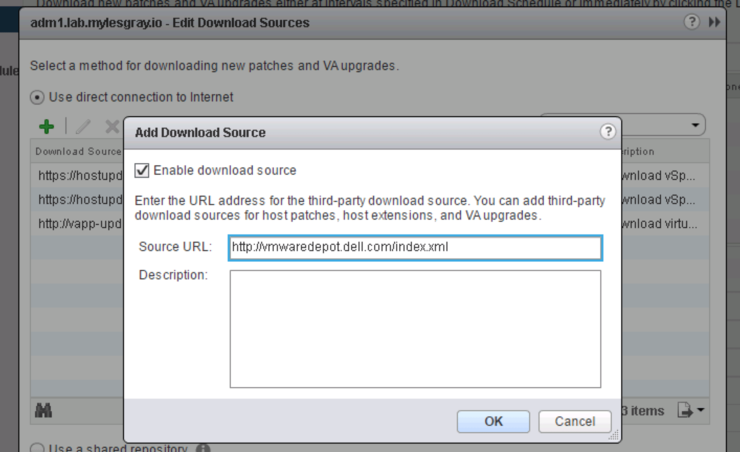
Add to baseline:
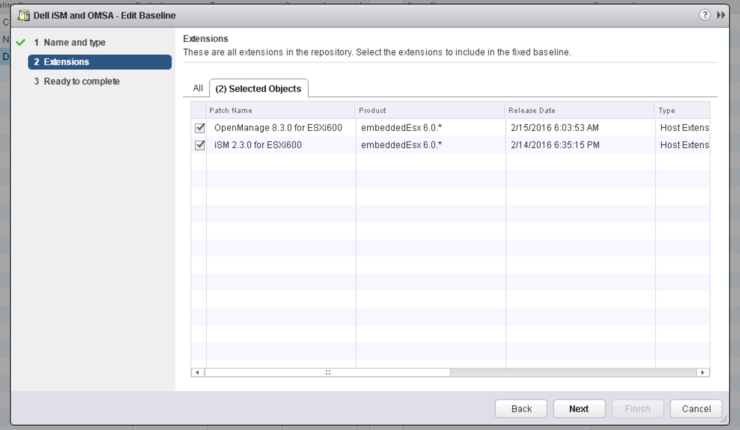
Attach to the host we just removed the VIB from to test and run a rescan on it:
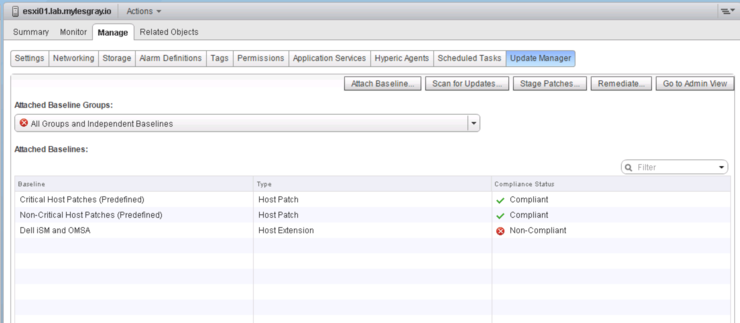
Now that VUM is successfully rescanning the host we can again stage and remediate the host(s):
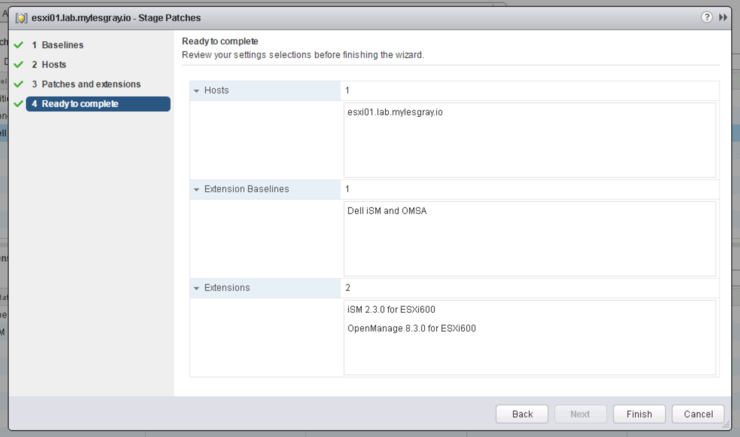
Host comes back up and ran another re-scan there we have it:
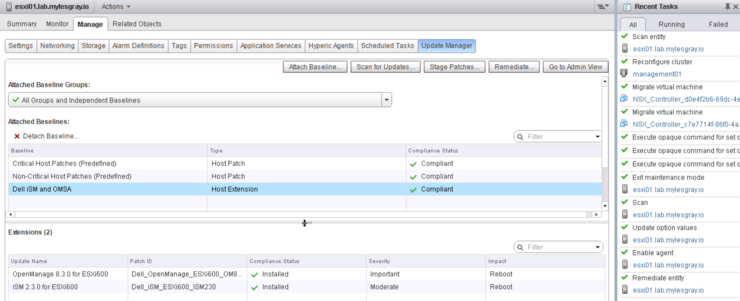
Hopefully this will help some poor souls out there who wasted time on this too!
Why not follow @mylesagray on Twitter ↗ for more like this!