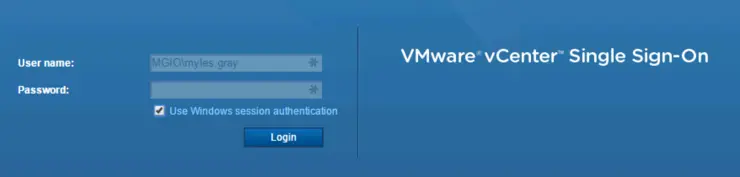If you’ve just spun up a new vCenter 6.0 appliance, have joined it to the domain and added a new identity source but have found that your integrated windows auth (the handy checkbox you use for SSO) isn’t working with this error:
A General System error occurred: Cannot get user info
Then it’s because the nsswitch.conf file is missing the lsass parameter, to remedy this:
SSH as root to your vCenter server appliance.
Enable the local shell:
shell.set --enabled True
shell
Open the nsswitch.conf file:
vi /etc/nsswitch.conf
Find the line that specifies:
passwd: compat ato
And append lsass so it looks like this:
passwd: compat ato lsass
Write & exit the file then restart the vpxa service.
/etc/init.d/vmware-vpxd restart
You will now be able able to log into vCenter using SSO in both the web client and legacy client:
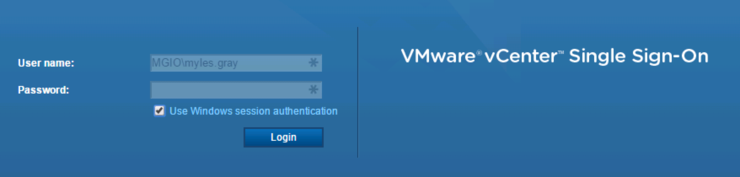
Why not follow @mylesagray on Twitter ↗ for more like this!