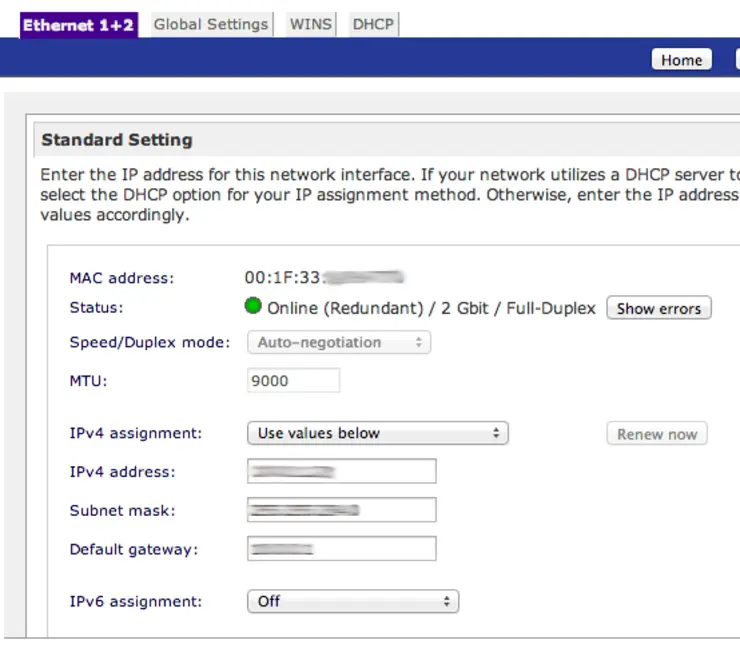Introduction
Netgear for some reason believe that ReadyNAS models that aren’t the “Pro” line don’t require network teaming across both their ethernet ports, so you have 2 network ports on your NAS, you’ve got your jumbo frames on and you want to configure load balancing/failover via the 2 interfaces.
Of course the ReadyNAS is based on Debian linux, you could SSH into the box and use /etc/network/interfaces to configure a networking bond using: mode=balance-rr or using aggregated link spec 802.3ad if you have a switch that supports it: mode=802.3ad.
However, Netgear also think it is a good idea to “bork” your install on reboot if you mess with your networking in such a way even though it’s a standard Linux package and kernel.
Enabling NIC Teaming
As such the best way I have found to achieve what we are after on the non-pro models is to simply use an addon ↗.
It is meant to be for the Pioneer models but works fine on my Ultra-6, wish i’d have found this sooner and not spent so much time trying to do it natively!
Configuring is simple, download go to your NAS’s admin page -> add-ons -> add new, upload & verify the addon:
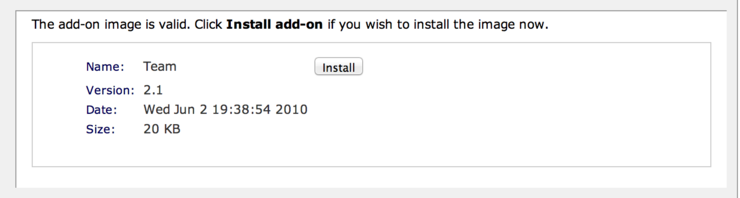
Goto add-ons -> installed and enable Teaming for Pioneer, Choose your teaming method, I am running mine in round-robin at the moment with jumbo frames enabled:
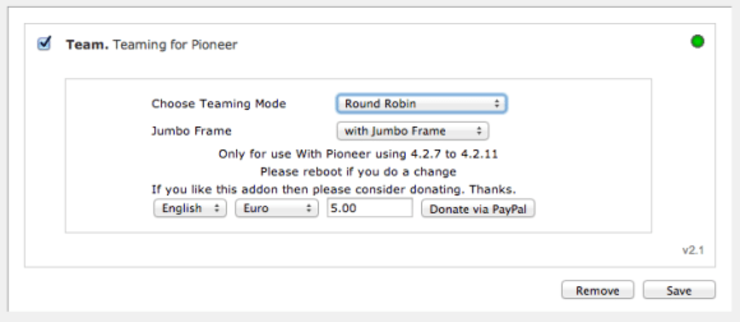
Verification
Check it all worked in your Network -> Interfaces section - It should display Ethernet 1+2 at the top and the link as 2Gbit:
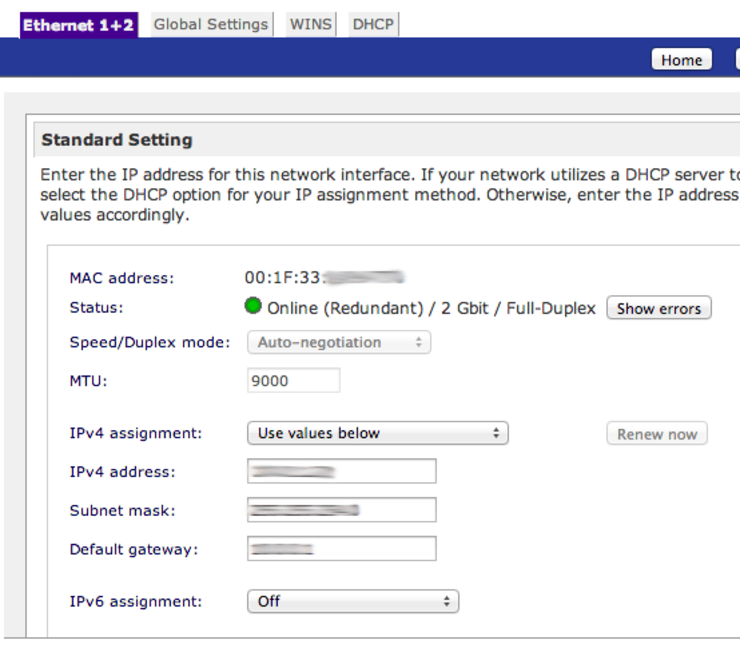
Why not follow @mylesagray on Twitter ↗ for more like this!